All visitors who log into your Wi-Fi can be used in Facebook campaigns. You can also create lookalike audience based on those profiles to reach even more highly targeted people.
In this tutorial, we explain how you build a lookalike audience in three steps on Facebook based on your current database in our system.
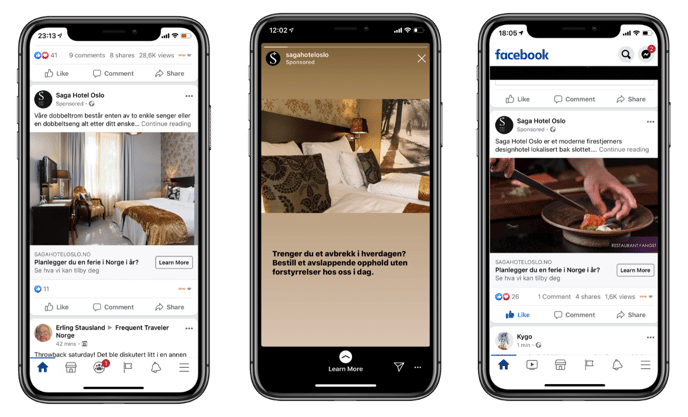
-
Export targets
- Log in to your dashboard: https://dashboard.simp.no/auth/login
- Go to "campaigns" on the left.
- Click on your profile on the top right "your email address".
- Click on “data export”.
- A new window will appear and say: export: List of member.
- Download the file.
-
Upload the list to Facebook
- Log in to your Facebook business manager account. Click on the menu button up to the left and choose “all tools”. Then click on “audiences”.
- On the audience page click the blue button "create audience" and choose "custom audience".
- This will open a pop-up. Choose "customer file".
- Choose "use a file that doesn’t include an LTV" on the next step.
- Choose "upload file".
- Choose the downloaded list and upload it. In the drop-down menu "select the origin of this upload". You choose "directly from customers". Give your audience a proper name and click "next".
- On the next step, leave things as they are and click "upload and create". If you get another pop-up, choose "upload anyways".
What happens now is Facebook will match your customers to users on Facebook. If you see a message “your audience data was uploaded, but with an error” it means that some of the fields in the step before don’t match with Facebook, which is no case to worry about
If you have the email and phone number those will be matched. The process will take some minutes or hours depending on the size of your audience. In this step, you can create a lookalike audience or create an ad. This ad will start running when the audience is ready.
-
Create a lookalike audience
-
Click on the blue button “Create audience” and choose “lookalike audience”. In the pop-up click inside the form “lookalike source” so it opens. Choose “other sources” and find the audience you uploaded in the previous steps.
-
Choose your country under “Select audience location”.
-
You can make several lookalike audiences to get a broader reach. Start with the 1 % and scale it later.
-
Click “create audience” and you are finished. Facebook needs a little time to make it ready for you.
-
Need help with this? - Contact us at success@loyall.no
