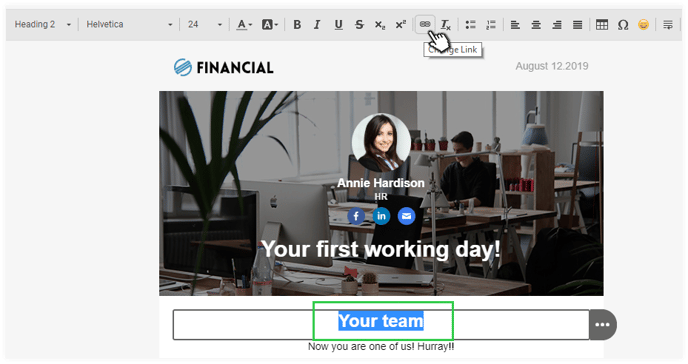- Help Center
- Campaigns | Collect
- Template builder
How to add and/or remove links to Text?
To add a link to text, highlight the necessary text and click the Link icon in the settings panel.
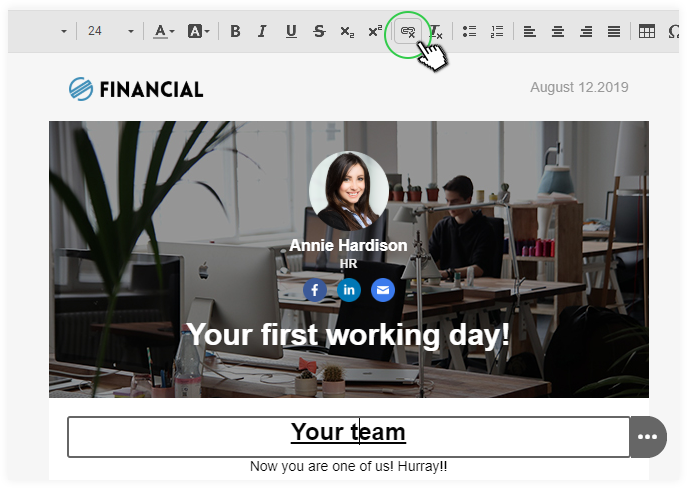
- Then, in the settings panel select the link type (protocol) that fits best and insert its data.
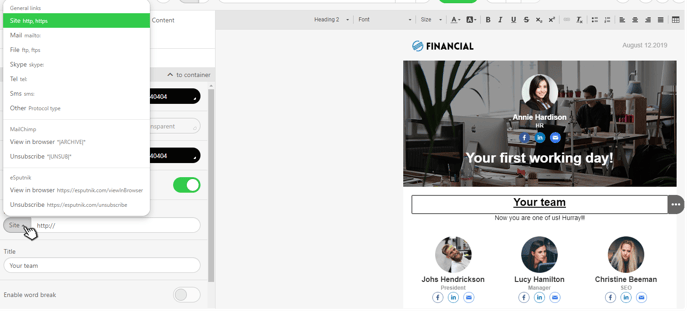
- To remove the text link, just click the text and then click the same icon again.