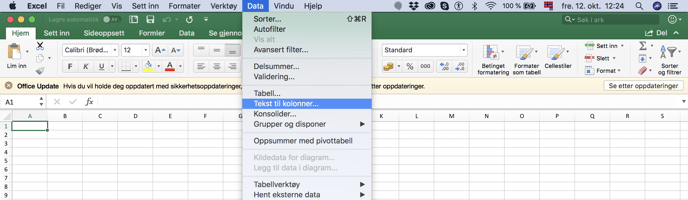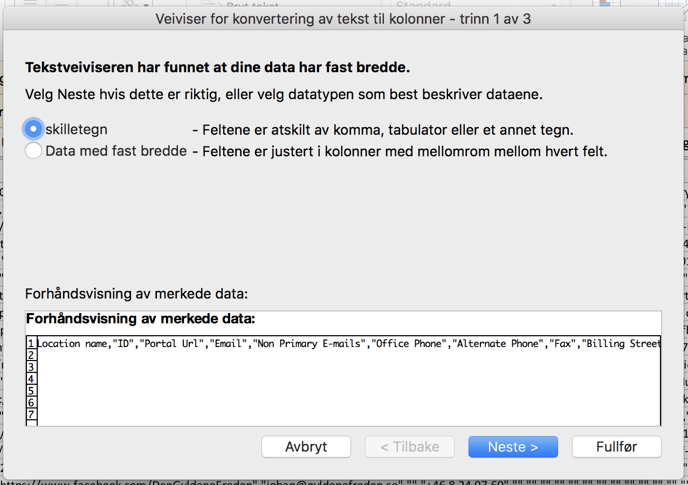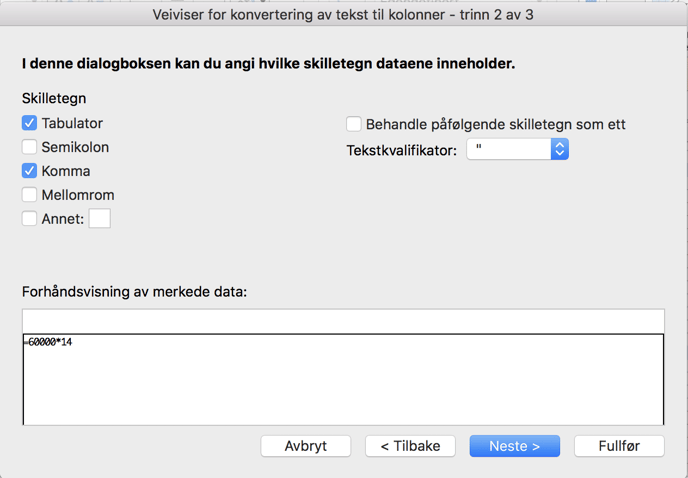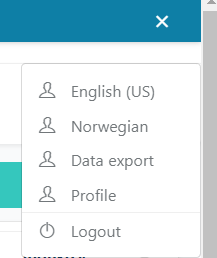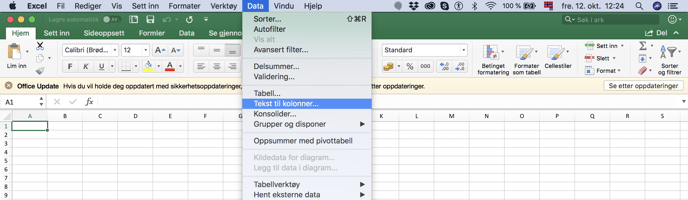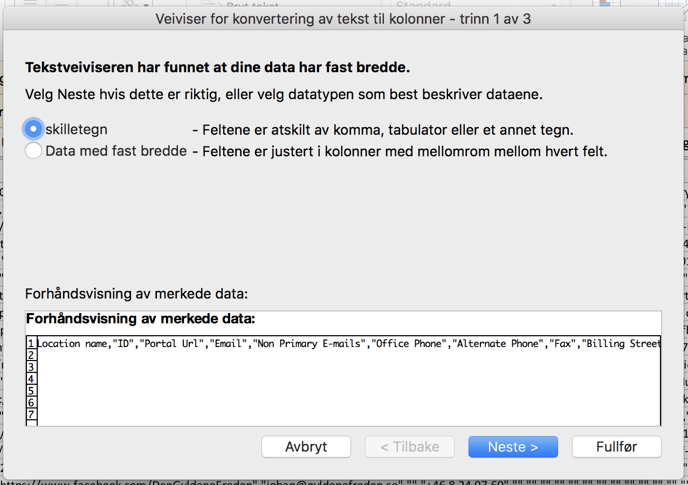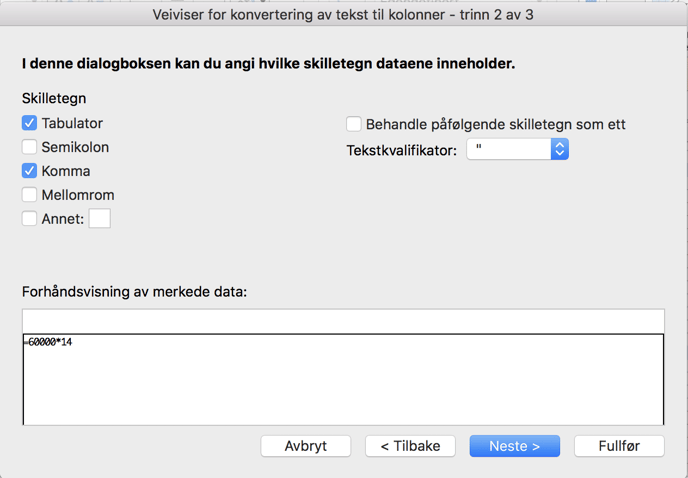Export my Loyall database
This is a tutorial on how to export your Loyall Database
- Log into your Loyall Collect Dashboard by visiting the Loyall website. Click here
- Your password has been sent by email, with the subject "login til dashboard"
- If you can't find your password, please email; support@loyall.no
- Press the "Username" dropdown in the top right corner
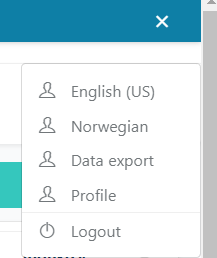
- Press "data export" in the dropdown.
- Press "download".
- The file is downloaded in CSV file.
-
- To get a easier overview, press "open in Excel" and;
- Divide the text into columns.
- Press "data"
- Press "text to column"
- Press "comma" and press "finish"